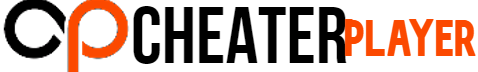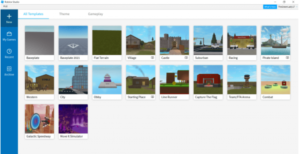How to Use Scripts in Roblox Studio 2022 | New Roblox Studio
Last Updated on August 17, 2022 by CheaterBoy
If you have the question of How to Use Scripts in Roblox Studio you can be considered as a separate, creative part of Roblox, where you create games for other members to enjoy. Running The Script in Roblox Studio is encouraged for better aesthetics and performance with a meaningful progression system and gameplay for players.
Roblox is a game creation system which means that all games on the platform are developed by its users. Not only is there a place to choose from millions of games, most of them free, but you can also create and upload your own games for other players to enjoy.
Contents
Script in Roblox Studio Programming Language is LUA
Unfortunately, the full scope of LUA encoding and how to create a script from scratch is beyond this tutorial. If you want to learn how to code in LUA and Roblox, there are some great tutorials created and maintained by fans. You can use the Roblox community wiki or watch some video tutorials to get started.
How to Use Scripts in Roblox Studio you want to learn that; If you just want to put some scripts in Roblox Studio, there are several ways to go about it. But the simplest way is to copy the contents of the script inside your game.
Where Should I Start Learning How to Use Scripts in Roblox Studio
To begin with, you must be a member to create Roblox games using Roblox Studio, a free software that you can access through your Roblox account.
Create New Game
Then click Create on the top bar of the Roblox app and select Create New Game. From there, you can choose a template for your game, name it, and play around with some settings, including listing it publicly or keeping it private. It’s probably a work in progress so it’s probably best to keep it private for now.
Download Your PC Roblox Studio
Going to the build page also gives you the option to launch Roblox Studio. (If you’re playing Roblox in a browser, you’ll need to download the Roblox Studio app to your computer first; Before the question How to Use Scripts in Roblox Studio.) This is important because you need Roblox Studio to actually edit your game.
There Are So Many Baseplate
Within Roblox Studio, you can create new games by clicking + New tab in the left-hand bar. This will bring up a set of templates for your work that can be sorted by theme or playstyle. There’s also a Baseplate option if you really want to build your game from scratch. These are the same templates that you can select in the browser, but from here you can proceed directly to editing after selecting your template.
How to Use Scripts in Roblox Studio Step by Step
- Open the Roblox Studio app.
- Hover over ServerScriptServer to make the + icon appear. Click on the icon.
- Select Script.
- The Explorer will show a new script entry. Right-click on it, then press Rename to rename it as you choose.
- Creating a new script immediately shows its script editor in the Studio. The tab will have the name of your script (updated when you rename it).
- Clear its contents and copy over the script you want to use.
- Make necessary changes if needed, and follow any instructions the script creator provides to link it to your game.
Making Your First Roblox Game
It’s great that new creators are emerging thanks to the How to Use Scripts in Roblox Studio question. Roblox Studio can look quite intimidating at first. It’s a proper piece of coding and editing software, after all, and how you use it will depend a lot on what sort of game you want to make.
No need to install your Roblox game when it’s ready to be released for the first time. It’s already there on the platform, so you just have to make it Public instead. Public games can be played by anyone using the Roblox platform; Private games can only be viewed and played by you and the people you choose to share editing permissions with.
Which Operating System Is Roblox And Roblox Studio Compatible With
It works in harmony with Mac operating system and Windows operating system.
- Mac Operating System
- MacOS 12 and Later Version (Latest is best)
- Windows Operating System
- Windows 7
- Windows 8.1
- Windows 10
- Windows 11 (Latest is best)
If you want to keep How to Use Scripts in Roblox Studio Instruction on your computer, you can access them from our servers in PDF format by pressing the DOWNLOAD button from below.